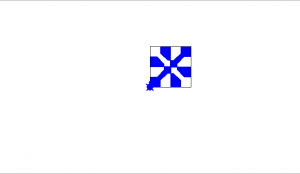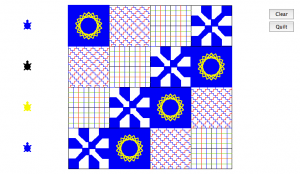Quilting in MicroWorlds EX
Executive Summary:
1. The problem:
Part 1: Create a quilt patch in MicroWorlds EX that can be shared with others in the Cadre.
Part 2: Combine the turtles from several Cadre members to create a larger quilt.
2. Discussion of relevance/meaning:
Learning to program using MicroWorlds EX and the logo programming language has provided a connection to the world of learning of which many of the children in Seymour Papert’s The Children’s Machine were a part.
This quote from that books signifies the meaning that took from participating: “Wanting to learn is a basic human desire, and being with children who are doing it while being deprived oneself is like being a dieter watching the diners in a fine restaurant. Why don’t all teachers do it?” (Papert, 1993)
Indeed the process of creating the quilt patch demonstrated clearly to me the way in which using a tool like Logo and the Turtle graphics can empower learning and bring it to life. Watching the graphics ‘dance’ on the screen based on commands that I was learning and adapting to my liking was very rewarding and caused me to want to go further and learn more.
3. Possible conclusions/solution:
My conclusion from this Learning Adventure is that it is critical to create a relevant context for learning to take place. From The Children’s Machine, “When knowledge is doled out in tiny pieces, one can’t do anything except memorize it in class and write it down in the test. When it is embedded in a context of use, one can push it around and fix minor bugs such as reversing the digits of the elevator code.” (Papert, 1993)
By placing the learning of mathematical and relational knowledge within the context of creating programs in MicroWorlds EX (or any Logo-based tool) the learner begins to make connections to the pieces of the program and the way that they cause results in the output of the program. Since the results can be seen quite immediately and easily adjusted through experimentation, it is easy for users to self-teach how to solve problems within the program and to apply that new knowledge to a reach for more advanced goals.
This is similar to the ideas of progressive expertise and the development of expertise in general that can be seen in books like Surpassing Ourselves, by Carl Berieter and Marlene Scardamalia. “Thus mental resources, as they become available, are reinvested in the activity, leading to further growth in skills and knowledge. This, we propose, is the process by which people move beyond the plateaus of normal learning and acquire expertise.” (Berieter and Scardamalia, 1993)
Once one problem in programming is resolved it often leads to new knowledge that can be reinvested toward adding a new feature or improving another piece of the program. This can be an ongoing cycle toward perfection of the program and development of a certain level of expertise in the process.
4. Supporting evidence – may include links, graphics, references, supportive arguments:
Use the links below to see examples of my MicroWorlds EX quilting.
Please note: In order to see the example program run you will need to have a copy of MicroWorlds EX installed, or download the demo version to test these programs. While there is a browser plug-in available to play the programs within the web browser this process was not functioning correctly.
More info about MicroWorlds EX is available here: MicroWorlds EX
Dan’s Eighth Grade Quilt Patch Reproduction Program File (Right-click / control click on Mac to download the file.)
Quilt Example Program File Combining Cadre Patches (Right-click / control click on Mac to download the file.)
Reflection on the Process:
This process for me was very enjoyable and I could see how easy it is to get ‘lost’ in the ‘world’ of MicroWorlds EX. Even the simple task of drawing a quilt square became a challenge to overcome, then perfect. Adding the layer of complexity to the project with Part 2 was great as it really got me thinking about how to make my program flexible enough to work with the programs of other members of the Cadre. It was at this point that I realized some limitations of my original program and had to learn a new way to create my program that would work for all.
As with all of the Learning Adventures there has been a great deal of value in interacting with others in the Cadre. This occurred in a primarily asynchronous manner for this project and the results were great. Through hands-on experience and sharing within a community of practice I was able to quickly be successful and also contribute to the success of others.
Here is my collection of thoughts day-over-day as I worked through the quilting project:
10/20 – Day One
Let the games begin!
I downloaded all of the PDFs that Gary sent and then decided to start by opening the program and just checking it out for a while.
The Pong tutorial looked pretty cool, so that’s what I’ll try first.
The pong game was not too difficult to make, considering that there were step by step instructions included. What I liked is that I gained a lot of experience in the basics of the program – where the tools are and how to use many of them to get started.
10/21 – Day Two
I got into the Quilting activities – read through the PDF and used the vocab section to begin creating some rough quilt ideas.
Getting the hang of it and can see how it could get very complex very quickly.
Wondering about coordinating a large quilt that says OMET Cadre 11 or something like that…
10/23 – Day Three
working more explicitly on the patch – using the PDF Gary sent and drawing on paper the design that I would like to create
Just remember a quilt project I had in 8th grade history – not even sure why we did the project, but I still have the physical square of the quilt that I made – hmmm, maybe I will reproduce that quilt square in there – nice connection to my own history 🙂
Trying to remember if the symbol on my patch had any significance…
took me a couple of hours, with a few breaks, but I got my quilt reproduced and packaged up and posted to the Google site
next step – making the quilt…
10/24 – Day Four
Realizing that my program to make my patch includes absolute coordinates that will ultimately limit the ability of the patch to ‘join’ in the quilting and be positioned where needed, rather than exactly where I told it to always draw…. going to be checking into variables.
10/25 – Day Five
Going to go for it and try to ‘fix’ my patch program to use something other than absolute coordinates. Gary’s hint: Use the geometry of your body rather than Cartesian geometry.
Worked until about 12:20 in the morning on 10/26 putting together a quilt using four turtles. One was mine and three were from cadre members. Gary’s comment of “Think easier fun!” was ringing in my mind when I created the program which did not use the variables, etc. that I expected would be required to make a quilt.